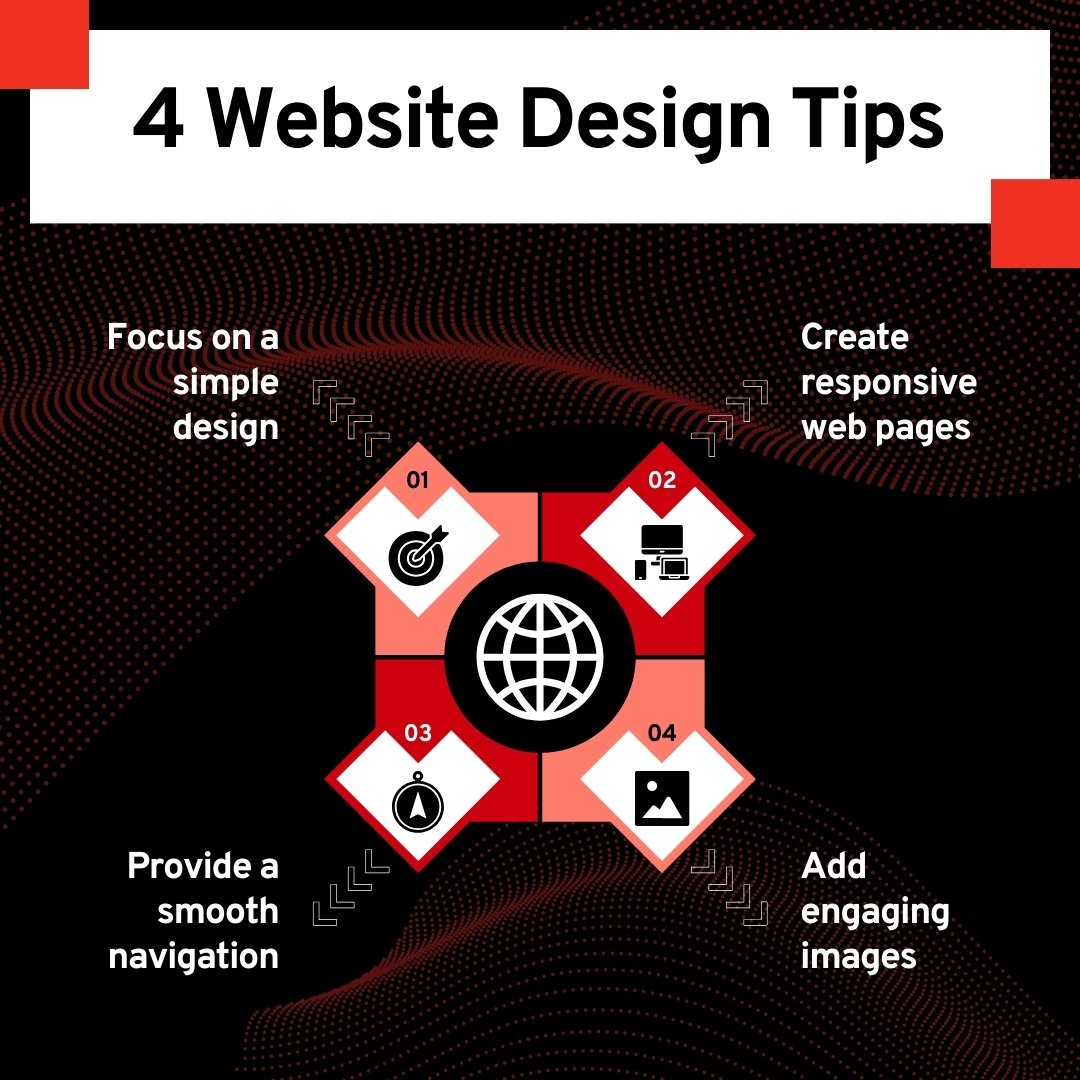Welcome, friends! Today, we’re going on a fun adventure into the world of website design. But don’t worry, we’re keeping it as easy as pie – or maybe even easier! 😊 Are you ready to learn how to make your website super awesome? Let’s jump right in!
Table of Contents
- Introduction: What’s Website Design?
- Tip #1: Keep It Simple, Silly!
- 2.1. Why Simple is Super
- 2.2. How to Make Things Simple
- Tip #2: Make It Work Everywhere!
- 3.1. What’s a Responsive Web Page?
- 3.2. How to Make Your Site Play Nice with Phones and Tablets
- Tip #3: Easy-Peasy Navigation
- 4.1. What is Navigation in a Website?
- 4.2. Making Your Website Easy to Get Around
- Tip #4: Pictures That Make You Smile 😍
- 5.1. Why Images are Important
- 5.2. How to Choose Great Images
- Putting It All Together
- Conclusion: You Did It! 🎉
- FAQs: Your Questions Answered
Introduction: What’s Website Design?
Imagine you’re building a treehouse. You’d want it to look cool, be easy to climb into, and have fun things inside, right? Website design is just like that, but for your website! It’s about making your website look nice, easy to use, and super fun to visit. 🏡👍
Tip #1: Keep It Simple, Silly!
Why Simple is Super
Have you ever seen a room with too many toys and didn’t know which one to play with first? That’s how people feel when a website has too much stuff. A simple design makes it easy for people to see what’s important.
How to Make Things Simple
- Use bright, happy colors, but not too many.
- Write like you’re talking to a friend. No big, confusing words!
- Keep your pages clean – like how you clean up your toys.
Tip #2: Make It Work Everywhere!
What’s a Responsive Web Page?
Responsive means your website can change size to look great on a phone, a tablet, or a computer. Just like how some toys can transform into different shapes!
How to Make Your Site Play Nice with Phones and Tablets
- Test your website on different devices.
- Use big, easy-to-click buttons.
- Make sure your text is big enough to read on a small screen.
Tip #3: Easy-Peasy Navigation
What is Navigation in a Website?
Navigation is like a map for your website. It helps people find what they’re looking for, like how a treasure map helps pirates find treasure! 🏴☠️🗺️
Making Your Website Easy to Get Around
- Create a fun menu – think of it like the table of contents in a storybook.
- Use signs and arrows to guide your visitors.
- Remember, don’t make it a maze!
Tip #4: Pictures That Make You Smile 😍
Why Images are Important
Pictures help tell your story. They’re like the illustrations in your favorite book that make everything more fun!
How to Choose Great Images
- Pick bright, happy pictures.
- Make sure they’re related to what you’re talking about.
- Remember, a picture is worth a thousand words!
Putting It All Together
Now that we know our four super tips, let’s put them together! Think of your website as a fun, exciting book that everyone wants to read. Keep it simple, make it work everywhere, guide your visitors, and add pictures that make them smile. 😊📖
Conclusion: You Did It! 🎉
Congratulations, you’re now a mini expert in making websites! Remember, the best website is one that makes people happy and want to come back. Just like how you love going back to your favorite playground.